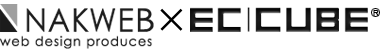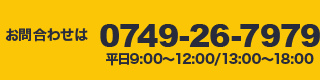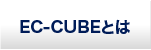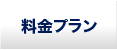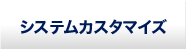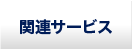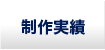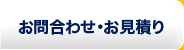管理画面>基本情報管理>配送方法設定 を開くと、配送方法一覧が表示されると思います。
ここに、以下のように取扱商品種別の列を設けたいと思います。
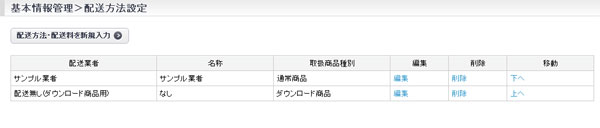
1.data/class/pages/admin/basis/LC_Page_Admin_Basis_Delivery.php の initメソッドでコード追加
/**
* Page を初期化する.
*
* @return void
*/
function init() {
parent::init();
$this->tpl_mainpage = 'basis/delivery.tpl';
$this->tpl_subno = 'delivery';
$this->tpl_mainno = 'basis';
$masterData = new SC_DB_MasterData_Ex();
$this->arrPref = $masterData->getMasterData('mtb_pref');
$this->arrTAXRULE = $masterData->getMasterData('mtb_taxrule');
$this->arrPRODUCTTYPE = $masterData->getMasterData('mtb_product_type'); // 追加
$this->tpl_maintitle = '基本情報管理';
$this->tpl_subtitle = '配送方法設定';
}
2.同じく data/class/pages/admin/basis/LC_Page_Admin_Basis_Delivery.php の lfGetDelivListメソッドでコード編集
/**
* 配送業者一覧の取得
*
* @return array
*/
function lfGetDelivList() {
$objQuery =& SC_Query_Ex::getSingletonInstance();
$col = 'deliv_id, name, service_name, product_type_id'; // 編集
$where = 'del_flg = 0';
$table = 'dtb_deliv';
$objQuery->setOrder('rank DESC');
return $objQuery->select($col, $table, $where);
}
3.data/Smarty/templates/admin/basis/delivery.tpl の テーブル部分を編集して、新規列追加
<table class="list">
<col width="25%" />
<col width="20%" />
<col width="20%" />
<col width="10%" />
<col width="10%" />
<col width="15%" />
<tr>
<th>配送業者</th>
<th>名称</th>
<th>取扱商品種別</th>
<th>編集</th>
<th>削除</th>
<th>移動</th>
</tr>
<!--{section name=cnt loop=$arrDelivList}-->
<tr>
<td><!--{$arrDelivList[cnt].name|h}--></td>
<td><!--{$arrDelivList[cnt].service_name|h}--></td>
<td><!--{assign var=product_type_id value=$arrDelivList[cnt].product_type_id}--><!--{$arrPRODUCTTYPE[$product_type_id]|h}--></td>
<td align="center"><a href="?" onclick="fnChangeAction('./delivery_input.php'); fnModeSubmit('pre_edit', 'deliv_id', <!--{$arrDelivList[cnt].deliv_id}-->); return false;">
編集</a></td>
<td align="center"><a href="?" onclick="fnModeSubmit('delete', 'deliv_id', <!--{$arrDelivList[cnt].deliv_id}-->); return false;">
削除</a></td>
<td align="center">
<!--{if $smarty.section.cnt.iteration != 1}-->
<a href="?" onclick="fnModeSubmit('up','deliv_id', '<!--{$arrDelivList[cnt].deliv_id}-->'); return false;">上へ</a>
<!--{/if}-->
<!--{if $smarty.section.cnt.iteration != $smarty.section.cnt.last}-->
<a href="?" onclick="fnModeSubmit('down','deliv_id', '<!--{$arrDelivList[cnt].deliv_id}-->'); return false;">下へ</a>
<!--{/if}-->
</td>
</tr>
<!--{/section}-->
</table>